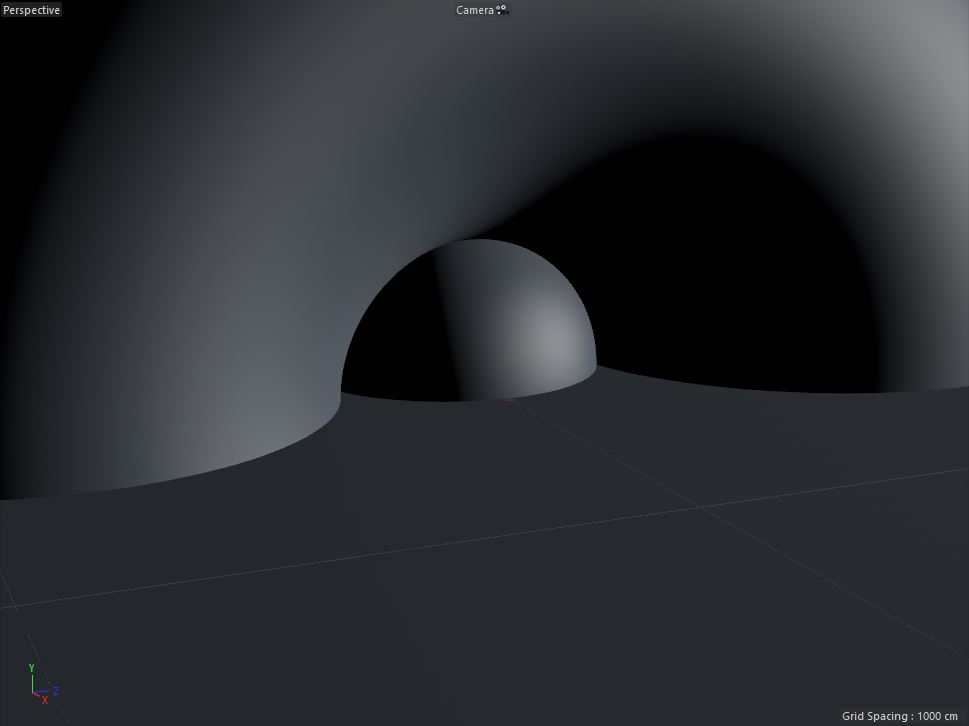One of the first shots I've worked on for this film was one that featured a black hole. After seeing Interstellar's 'Gargantua', I was inspired to create something similar, given the scientific accuracy of Interstellar's black hole.
I worked for a couple of days experimenting with various methods of creating a black hole, my first attempts were in After Effects - hoping to achieve something with various warp and distort effects. The result wasn't convincing, so I moved to Cinema 4D and started experimenting there instead.
I came across a viable method which involved setting up a torus object to take the place of the gravitational lens. Adding a transparent and refractive material to the torus allowed the stars behind to distort through the mesh, and zip around the outside of it. A pure black sphere was placed in the centre to act as the black hole, and then a disk was placed intersecting these two objects, which was animated to rotate. The disk had a texture map applied to it that I built inside Photoshop. Below, you can see an un-textured, and a textured version of the black hole.